Categories
Push mail setup - IOS
To set up Push mail within IOS follow these steps.Go to your settings and select under mail contacts calendar the option to add a new account.
Select Exchange
Enter your details and describe the account.
Enter your data in the following way.
Server: webmail.mijnhostingpartner.nlDomain
: should remain emptyUsername
: your email address
Description: doesn't matter
It may take a while for this to be logged in. Having problems logging in? Submit a ticket with a screenshot of this step.
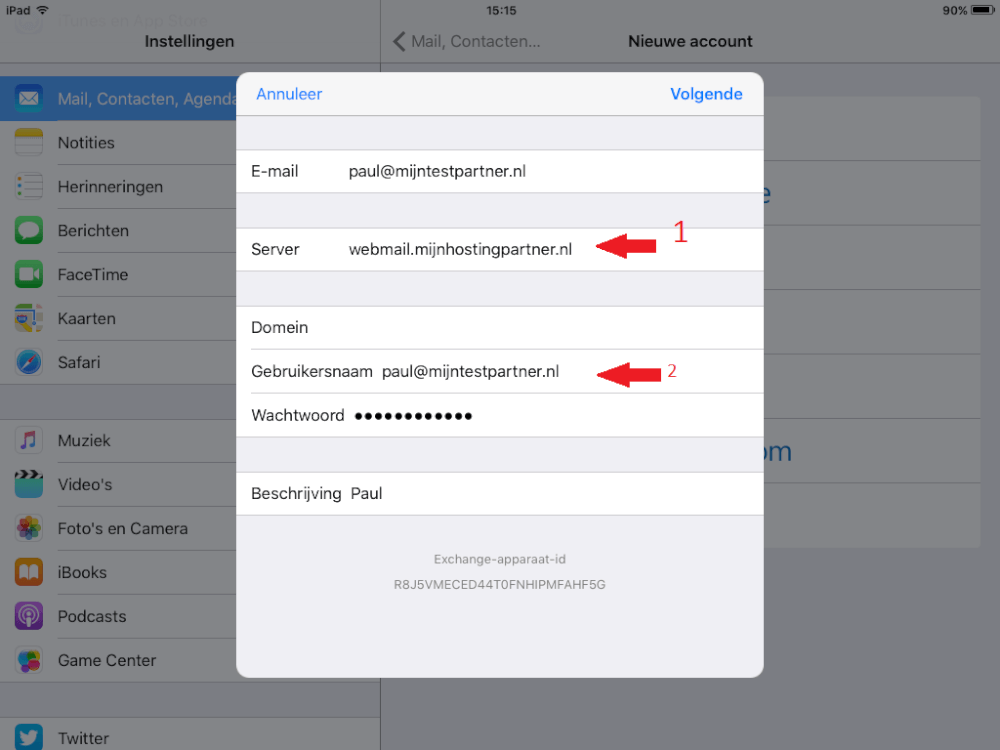
Press Save at the top right to add this account.
If you have further questions please submit a ticket with a screenshot of any error message you receive.
Tips for the article? Report it via chat or in a ticket and we will take it into consideration.