Categories
I receive a lot of SPAM, what can I do?
We take many measures to combat SPAM within our email services, but unfortunately this problem can occur again and again. We recommend you take the following steps and considerations if you are experiencing this issue.
- Check your DNS records
Checking your DNS records is often the first step to ensure that they are correct. We have built an automatic tool into the customer panel that you can use for this. You can check this in the following way:
https://www.mijnhostingpartner.nl/client/knowledgebase/e-mail/email-dns-controleren-en-herstellen/
Pay special attention to the DMARC and DKIM certificate, which must be configured.
- Add recurring SPAM to your own filtering and mark it as junk
If you receive a lot of recurring SPAM from known email addresses or domain names, it is important to block it. You can do this directly via webmail. However, you can also create your own rules for this in your mail program.
You can do this with the following function within the message:
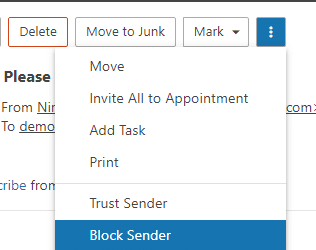
You then immediately block the sender, and all other messages in this folder are immediately moved to the junk folder.
You can also set your own filtering in the Webmail settings under Spam filtering:
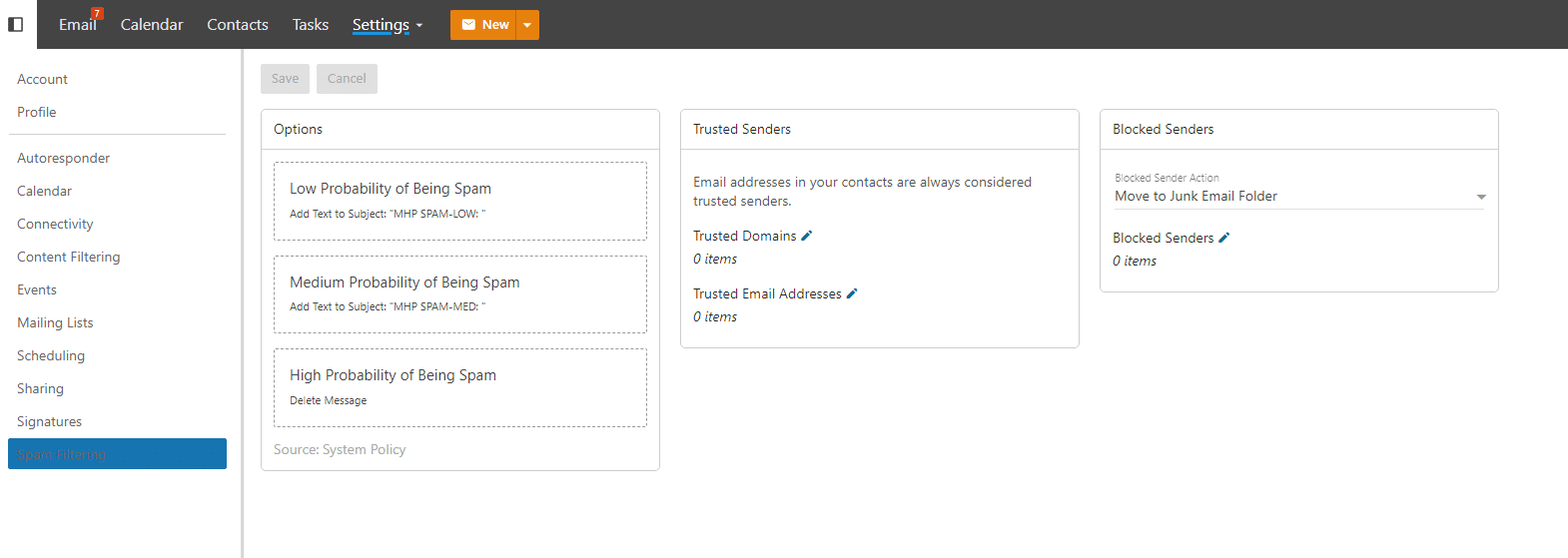
Also be sure to mark unwanted mail as junk so that the mail server can better recognize and reject it.
- Consider additional spam filtering from MijnSecurityPartner.nl
We also have an add-on that you can order. We then add extra spam filtering from MijnSecurityPartner.co.uk, made possible by SpamTitan. This advanced SPAM filtering offers improved SPAM filtering and more extensive options for blocking or allowing. Want to read more about the features? Then take a look at our article and order the add-on now!