Categories
My email address no longer works
In this article, we explain the most common reasons why an email address stops working. In fact, this can have several causes.
Email no longer works within a local program
If you can no longer access or read your email address within a local email program such as Outlook, Thunderbird or Emclient. Then the cause is often that the local connection has changed, or you are still using now obsolete connection data.
How you can solve this is by first testing whether your known email data are still active. You can do this by using a browser to log into your email address on our webmail, this is done by logging into the following link:
webmail.myhostingpartner.nl
If this does not work, then your data is not correct (anymore) and you must restore it in the following way:
After this you can test it again within the webmail, if you can log in with these data, then you can be sure that it is correct. If this does not work, check the next headingI cannot log in within the webmail.
Next step is to check the data you are connecting to, specifically the IMAP and SMTP data. For example, if you change your local Internet Provider, the same ports may not be supported.
We have listed all the IMAP, POP, and SMTP ports in the following article, troubleshoot and try the options at your local here:
https://www.mijnhostingpartner.nl/client/knowledgebase/e-mail/host-adressen-voor-email/
With those steps you should be able to move forward and use your email address locally again. If this does not work, please report via the ticket system or the chat, and make screenshots of your settings. We will check this for you.
I cannot log in within the webmail
When you cannot log in to the webmail at all, this can also have several causes. Most common is that you are not using the correct data. You will see the following message:
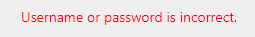
Restore your password in the following way and be sure to use the generate password option. Then by default a password will be generated that meets the requirements. And you will have a more secure password.
https://www.mijnhostingpartner.nl/client/knowledgebase/algemeen/algemene-vragen/wachtwoord-van-een-mail-account-herstellen/
If you are 100% sure that you have the data right, and you don't get into it within the webmail with the following message:
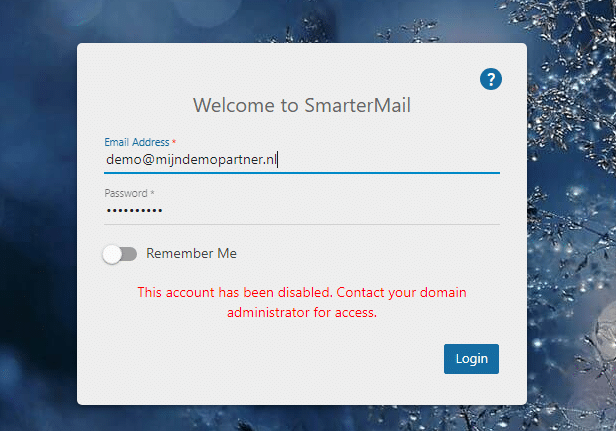
Then your mail domain or mail address is disabled, again this can have three reasons.
- There is an expired invoice under your account which has caused your services to be suspended. Please log into the customer panel with your own details and check this under My Invoices. We will send 6 reminders per your email address given in the customer panel.
- Your email address has been blocked by an administrator within your organization. Please contact the administrator of your email domain.
- The mail domain has been paused by us because of nuisance or abuse. Then log in within the customer panel and create a ticket towards the helpdesk.
I am not receiving mail or cannot send mail
If you've gone through all these steps above and you can't receive or send mail through the webmail or a local program, then it's most likely in the DNS records. And they are either outdated, or they are incorrect. Also, your domain name may not have been transferred yet.
Please check the following setting within the mail domain:
https://www.mijnhostingpartner.nl/client/knowledgebase/e-mail/email-dns-controleren-en-herstellen/
If this is OK and this is entered as default, then it is often the case that the domain name either has not yet been moved, or there is an error in the DNS.
Use an external tool to see if your domain name can be found on the Internet with the correct MX records. An example is:
mxtoolbox.com
The correct MX records with us for this are:
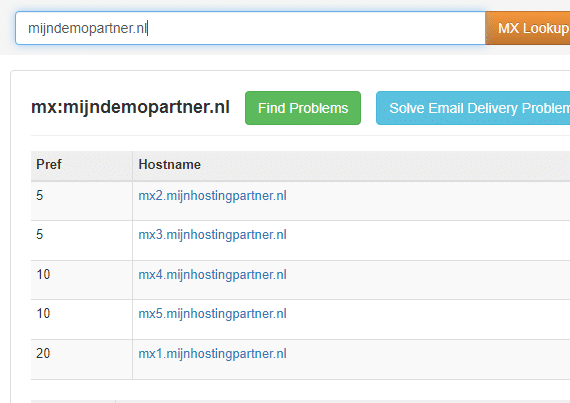
Mx1 to mx5.myhostingpartner.com so in this case. If you see other records for this, then you are not using our mail. And we cannot help you with this. Please contact your email provider. The only exception is when you use our extra SPAM filtering. You will see the following return:
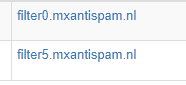
Before moving your domain name, please check the name servers in the customer panel and make sure they are set to ns1.myhostingpartner.nl. If they are not, reset them to default with the button for this and check the transfer of your domain name. This is entirely manageable by yourself, but you can also inquire with us within the chat or ticket system.
Always do not test with TEST in the subject of a mail to third parties or other mail addresses, this is almost always seen as SPAM or otherwise filtered out. Use Lorem Ipsum, or try a full-fledged mail.
Mail is not accessible because of Maintenance at MijnHostingPartner.nl
Maintenance has to happen too, especially to our mail services. And we generally need a complete reboot of the mail server several times a quarter to perform this maintenance. Think of the latest updates to be installed or expansion of the hardware.
If you notice that your email address cannot connect locally within a program, and also the webmail is not accessible. Then we have downtime on the mail server and maintenance is performed on it. We always try to announce this as far in advance as possible within the announcements, but unfortunately this is not always possible due to unforeseen circumstances. So please check our announcements for this first:
https://www.mijnhostingpartner.nl/client/partner-aankondigingen/
And if there is no such announcement yet, please create a ticket to the helpdesk. We will reply as soon as possible with a status update.
Still having problems with your email hosted at MijnHostingPartner.nl? Then create a ticket towards the helpdesk.