Categories
What are the default permissions on my folders?
The default write permissions are explained further in this article. The write permissions can only be set through the file manager at MijnHostingPartner.nl. This is because we use Windows Servers and Setting write permissions over FTP is disabled with us.To learn how to deal with the file manager you can consult the following article .
The folder structure of a domain you may already be familiar with.
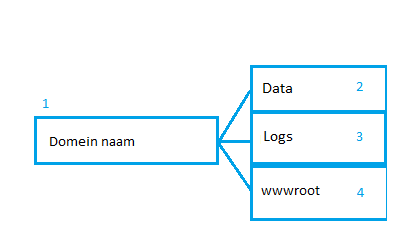
Domain name always starts the folder structure with. The rights should all be unchecked here. You can see this by clicking on the lock.
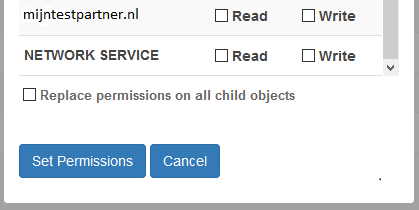
2.The Data folder is located in the folder under the domain name. It should be set in the following way.
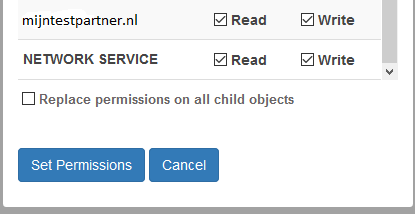
3. The next folder is the Logs folder. Permissions can be set in the following way:
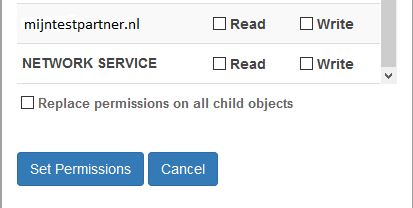
4. The wwwroot should normally be set to read only. However, this can be changed as you work on the website. Always set this back to read only.
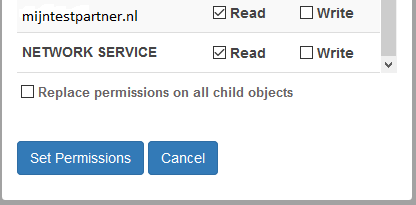
We hope this provides you with sufficient information. If you have any further questions please contact us via the online chat or a ticket.