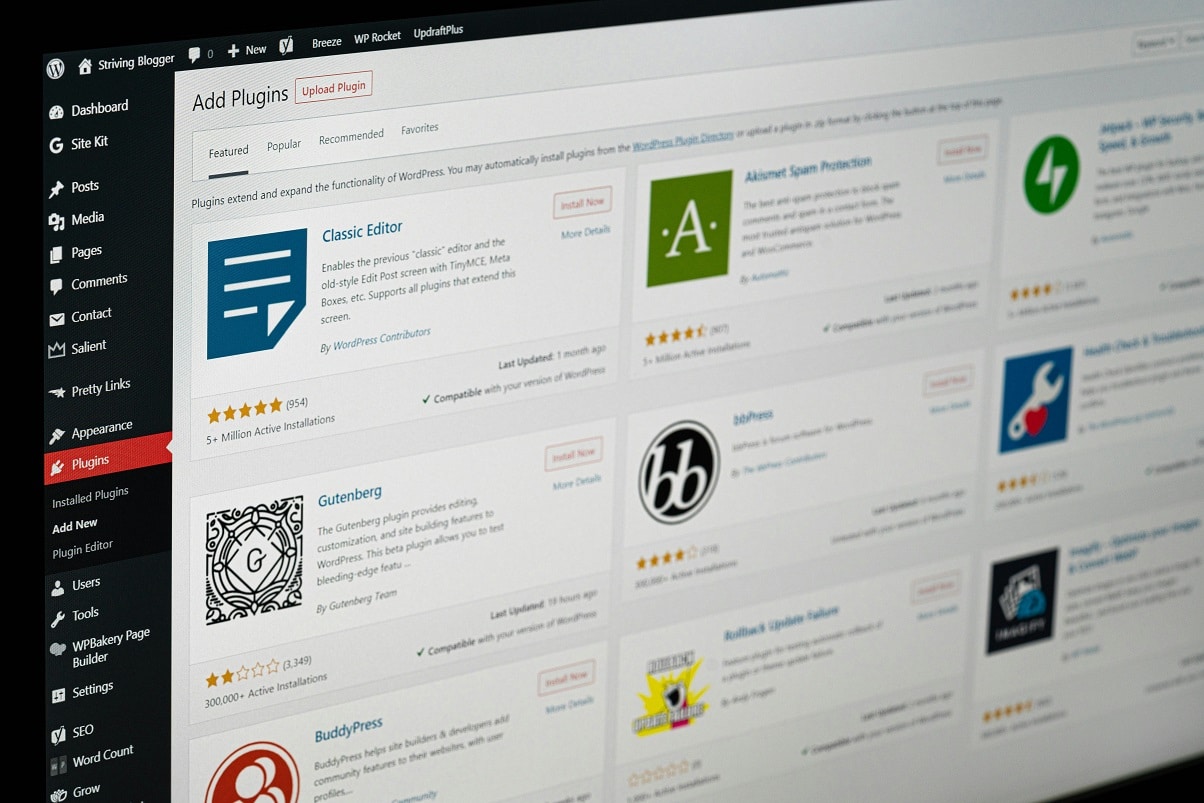
WordPress Caching Plugins Vergeleken
A caching plugin is an essential tool for any WordPress website as it helps to improve the performance of your website by temporarily storing data on the server. This means that the data will load faster when visitors open your website as it has already been prepared and saved. This process significantly shortens your page load times, resulting in a smoother user experience and better performance.
Which WordPress caching plugins are the best?
There are a variety of caching plugins available for WordPress users, each with their own strengths and unique features.
Here at MijnHostingPartner.com we have listed some of the best and most popular options: WP Fastest Cache Ease of use and speed: WP Fastest Cache is popular for its intuitive user interface and excellent performance. The plugin offers compression options that reduce the file size of your website, resulting in faster loading times.
In addition, it supports features such as minification and database optimization, which contributes to an even faster website. WP Super Cache Complete control over caching: WP Super Cache is ideal for users who like to stay in control. This plugin offers a wide range of settings that allow you to customize caching to your specific needs.
One of the main benefits is support for mobile optimization, which means your website will also load faster on smartphones and tablets. W3 Total Cache Advanced features for the advanced user: W3 Total Cache is a powerful tool for those who want more than just simple caching. It supports fragment caching, database caching, page caching and is compatible with CDNs (Content Delivery Networks).
This reduces the server load and ensures an even faster website. WP Rocket Premium Performance and simplicity: WP Rocket is a premium plugin that offers more than just caching. It combines caching with additional optimization tools such as image compression and lazy loading. Despite its extensive features, the plugin is easy to configure, making it an excellent choice for both beginners and advanced users.
How to install a caching plugin?
Installing a caching plugin is easy and can be done directly from your WordPress dashboard.
Proceed as follows: Log in to your WordPress dashboard and go to Plugins > New Plugin. Search for the caching plugin of your choice, e.g. "WP Fastest Cache". Click on Install now and then on Activate. Go to the settings of the plugin to configure and optimize it for your website. At MijnHostingPartner.com, we know how important it is for your website to function quickly and reliably. Caching plugins play a crucial role in optimizing the performance of your website.
Whether you choose WP Fastest Cache, WP Super Cache, W3 Total Cache or WP Rocket, each plugin offers unique benefits that can help your website load faster and perform better. Don't forget that the speed of your website also depends on other factors, such as your theme and image optimization. At MijnHostingPartner.nl, we not only offer reliable hosting, but also advice and support to ensure that your website works optimally. Do you have doubts about the configuration of your caching plugin?
Our team of experts is ready to help you find the best solutions for your website. Choose MijnHostingPartner.com for the best hosting experience and get the most out of your WordPress website!



