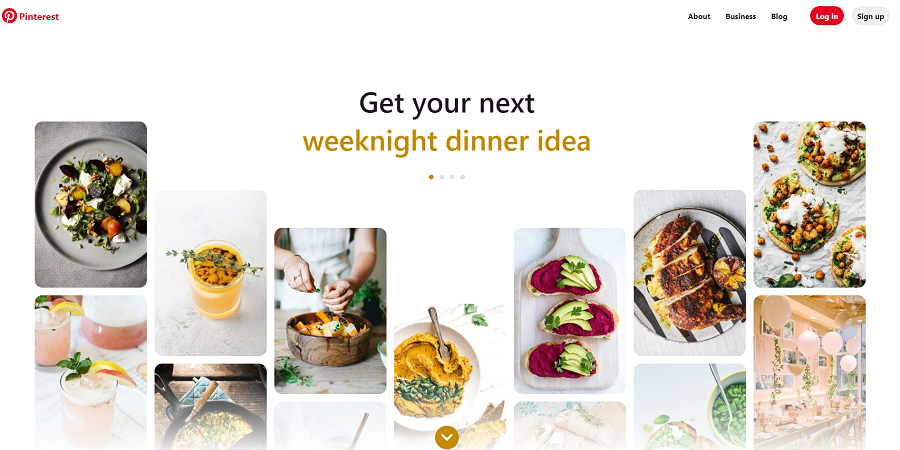Integrating Pinterest into your website
Social media can be a powerful tool to attract visitors to your website, with the right campaign, both paid and unpaid, you can draw attention to a particular action on your website, for example. Or a new product. Integrating your website with social media can generate a lot of opportunities for you. By driving more traffic to your Social Media channels and visa versa. Pinterest is easy to integrate within your website images and can cause you to create more traction and drive traffic to your Pinterest profile. In this article, let's look at what it takes for your website to integrate Pinterest.
WordPress plug-in
There are several WordPress plug-ins that you could use to integrate Pinterest within WordPress, however, these are not necessary and only add more plug-ins to your list. Pins are easy to embed at different sizes on your website directly from Pinterest itself. No separate plug-in is needed for this.
WordPress further also with its new versions has already incorporated some options in it to embed Pinterest, you can find this under the blocks. And further use these to integrate Pinterest into your website.
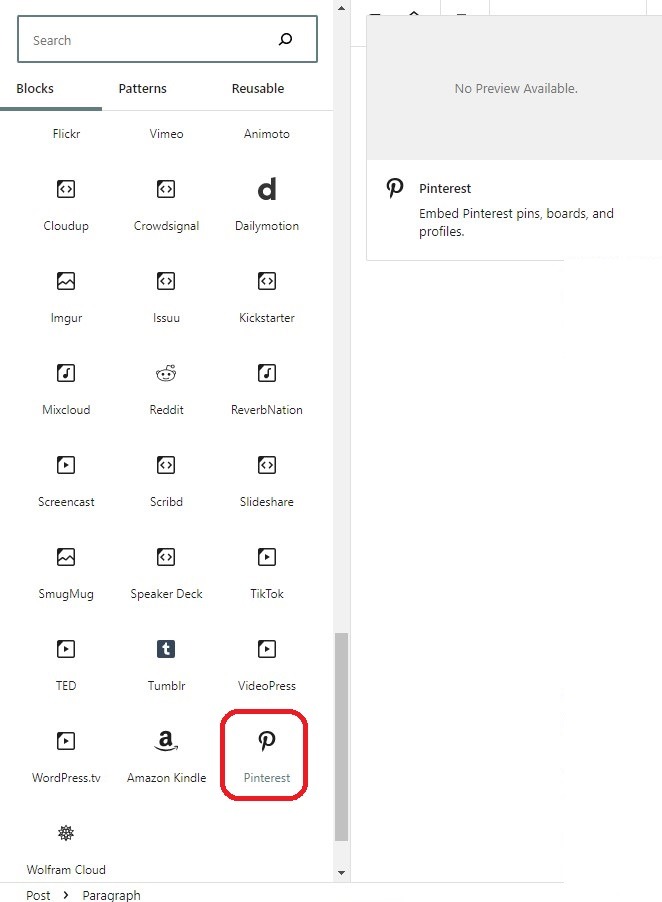
Manually integrate a photo or pin
The easiest way to put a Pin on your website is to set it up via the embed code, as you may know from YouTube, this way you can easily embed a video and embed it here without further coding. Once you have requested the embed code you can embed it in the website in the following way:

After this you can, for example within WordPress itself, insert this into your text or image in the following way. Just create a new block as Custom HTML and place the iframe in it. The pin is then immediately visible on the website, with a link to Pinterest right away. Also, in the later versions of WordPress, there is an option to add a Pinterest image directly from a link. To do this, look for the Pinterest option in the list of blocks.
So this is an easy way to integrate a pin from Pinterest without the need to install a plug-in right away within WordPress. With an iframe, Pinterest does get loaded externally, and statistics are also shared with Pinterest about this. So process this again in your cookie policy and necessary resources. After all, this is necessary because of the Privacy Act.
Using Pinterest further for Website promotion
Pinterest can be a powerful tool to bring in traffic for your website, however, there are some audiences or markets that find more success here than others. Various figures and sources show that Pinterest is popular in interests that are primarily geared toward more creative people. Architecture, interior design and various craft hobbies, for example, are huge on Pinterest, where as an example nicely decorated bedrooms are viewed and shared millions of times, as also knitting and crocheting, indoor and outdoor gardening and so on. Take a look at Pinterest and check if in your target audience here, Pinterest is used a lot. AND if so, what type of content performs best. You can use all this information to find your target audience and get traffic to your website hosting.
Other social media channels can also be used to promote your website. So often it pays to see what your target audience uses the most. And in most cases this will not be a single platform. So spread your chances, but don't take on too much. It is often better to focus your attention on 1 or 2 platforms. Of course, all content needs to be created and maintained for it as well. If you start trying to do this with a lot of different channels, you can give yourself more work than you can handle.
Want to use more Social Media channels to promote your website? Take a look at our previous blog posts. We have already covered a lot of channels.