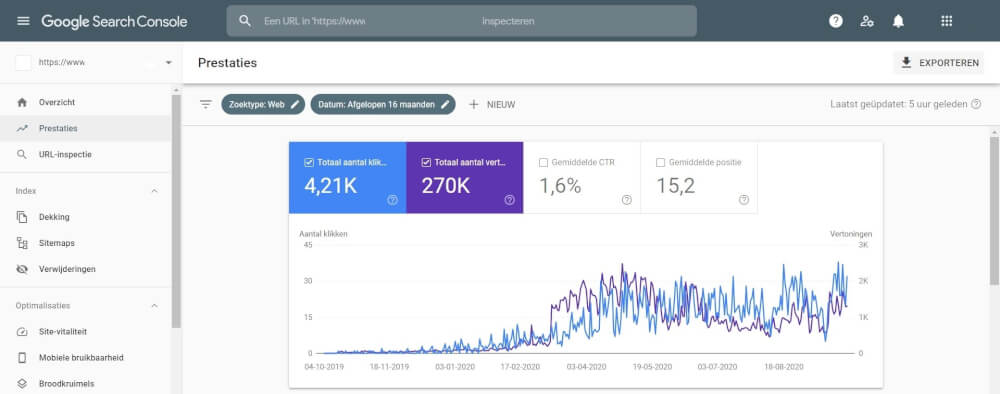Add Google Search Console
Adding a website to Google Search Console is an easy step, we explain this process in a little more detail in this blog post. And what you can do with Google Search Console.
With Google Search console you have many advantages for you as a webmaster. You can see which pages perform best and where there is still room for improvement. This way you can grow your website and make steps towards improvement. The only thing you need when creating Google Search Console is a Google account and access to the control panel of MijnHostingPartner.nl to make sure that the necessary adjustments can be made. If you have a Google Drive account or a Gmail account you already have a Google account.
What are the possibilities of Google Search Console?
What you can see exactly in Google Search console is where visitors find you within the search engine of Google. Google Discover can also be seen with this. Google Discover are the recommended articles that you can read on an Android phone or if you use the Google Chrome browser on various devices. If your website meets the requirements you can also appear there to bring in traffic.
Furthermore, you will have insight into possible errors and improvements that Google recommends to make, such as making your website faster and errors that prevent a certain page from being crawled by the Google Bot. This then quickly helps you to fix the errors and then indicate that this has been resolved. In this way, you appear more in the search results and give positive signals to Google allowing you to grow better and faster with your website.
Benefits of adding to Google Search Console
So there are some hefty benefits to adding Google Search Console to your website. You can use this as an addition to Google Analytics, or as a stand alone when you want to comply with a zero cookies website. The data that you can get from the combination of Google Search Console and Google Analytics ensures that you know exactly how visitors arrive at your website and where the most successes are achieved.
This ensures that you can increase the traffic to your website and make your website a success. Content still remains one of the, if not the biggest factor to make a website successful. Answering a question or problem is the goal of a large number of searches that are performed.
But not only for information content this is important, but also for webshops and other websites. Which products score best in the organic search results? And how do people find your plumbing company? You can easily see this with Google Search Console and yourhosting.
Besides your own website results you can also see which websites link to your website. This has a name and is called the number of backlinks of a domain. Not every backlink is equally valuable and some can even be harmful to your results. So it is important that you keep an eye on this to keep an eye here on which websites are linking to you and if they are doing this in the right way.
Checking for errors in the website and indexing process
Google Search Console basically works with the sitemap.xml of your website. Periodically, this sitemap is read by Google to check for new and changed pages or content. A sitemap makes this process a lot easier when you have been working on your website for a while. You can also choose to manually request each URL to be checked in Google Search Console in addition to the sitemap. This is however a time consuming process. And should therefore be applied from day 1 for the best results.
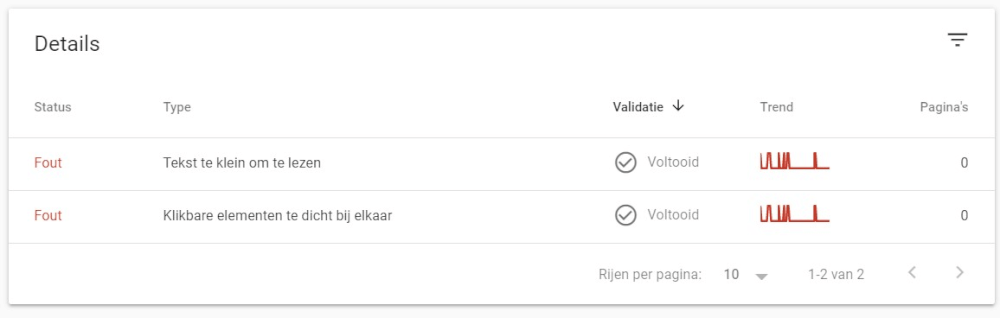
This can help you to be visible in the search results faster. And also to immediately discover possible mistakes you may have made when creating the page.
How can your website be added to Google Search Console?
A website can be added to Google Search Console by logging into your Google account on the following page:
https://search.google.com/search-console/welcome
After that, a website property can be added as Website property, and the verification can be performed. We recommend doing this with the DNS record option. This adds a DNS record on which this is arranged. We find this to be the most convenient way to do this. If you want to use another way then you are of course free to do so.
You can take the txt record and go to Domains -> Select domain -> Edit DNS zone records and add it to your control panel. If you wait a few hours after that, the verification should be done.
And those are all the steps required to add Google Search Console. Next, keep track of the results of your website and compare weeks, months and years! Look at your keywords, backlinks and pages. And conquer your own share of the internet with the steps you can perform!