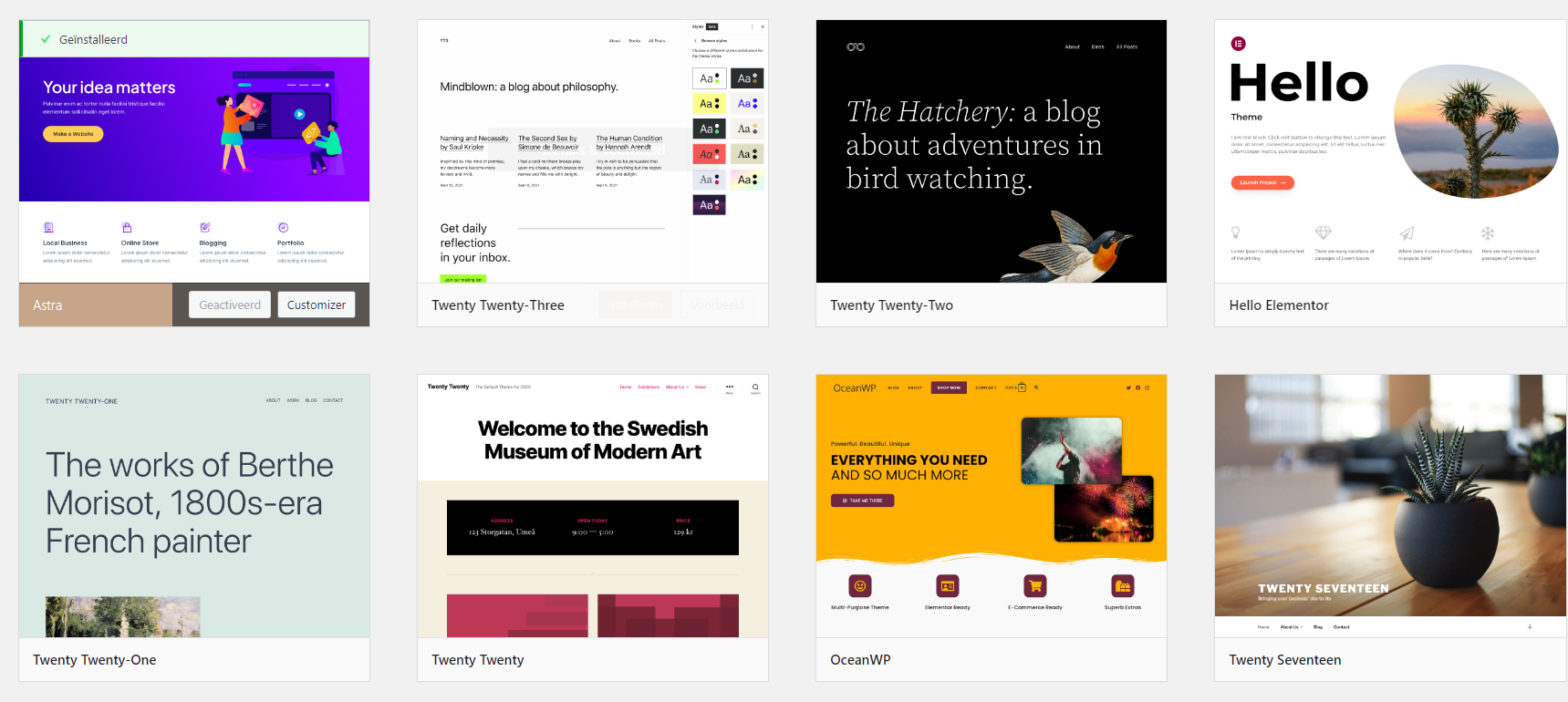Customize WordPress further to your needs
WordPress is a versatile content management system that offers you many options to customize your website the way you want. However, apart from choosing a theme, there are many other things you can customize to further make your WordPress website look its best. In this blog post, let's take a closer look at how you can further customize your WordPress website and make the most of it to achieve your goals with your website.
Plug-ins for additional functionality
WordPress has a huge ecosystem of plug-ins that allow you to add additional features to your website. Whether you want to add a contact form, a shopping cart, or even a members area, there's a plug-in for you. However, be careful not to install too many unnecessary plug-ins, as this can affect the performance of your website. Besides, this will involve additional maintenance efforts. In fact, each plug-in needs to be maintained within your website. Otherwise, it may pose a security risk to your website. So, be critical with your plug-in list and remove unnecessary plug-ins that you don't use. Try not to install and have active more than 8 plug-ins to make your website more resistant to diseases and load fast.
Customization with widgets and sidebars
Widgets are modules that allow you to add various elements to your sidebars, footers or other widget areas. These can range from recent posts and categories to custom text and ads. By rearranging and customizing widgets, you can display important information in strategic places and improve navigation on your website. Widgets have received a major overhaul in recent WordPress updates and now work with the new block editor. Try out different functions with them and display a simple search function on your website, for example.
Customize the menu
Your website's navigation menu is important for visitors to explore your content. Fortunately, WordPress lets you create and customize menus. You can add specific pages, post categories, and even custom links. Think about the most logical structure for your menu and make sure it's easy for your visitors to understand. At a later stage, you can add new names and locations to categories, for example. However, you will then need to have them indexed correctly by Google again. You can check this with the Google Search Console.
CSS changes for style
If you are familiar with CSS (Cascading Style Sheets), you can further customize the visual style of your website. This allows you to adjust colors, fonts, margins, spacing, and more according to your own design preferences. Many themes also provide custom CSS fields where you can enter your style customizations without overriding the main styles of the theme. However, it is advisable to only play around with this if you are familiar with it, as you can cause errors on the site here. Often, it is wisest to use a child theme to further customize your website with your own layout code. This way, you also won't lose all your changes every time you update the theme.
Access levels and security
Depending on the purpose of your website, you may want to place access restrictions on certain areas. This is especially important if you have a members area or share sensitive information. There are several plugins you can use to set up access controls and improve the security of your site. Also, in WordPress itself, you can already set the roles of your users in several levels. All of them have different permissions once they are logged in.
In summary, WordPress offers a seemingly endless array of options to customize and adapt your website to your specific needs. Through the use of plugins, widgets, custom CSS, and other advanced features, you can transform your WordPress website into a powerful online platform that perfectly suits your vision and goals. We hope this blog post has helped you understand the different ways you can further customize and optimize WordPress. Good luck in creating your unique online presence!