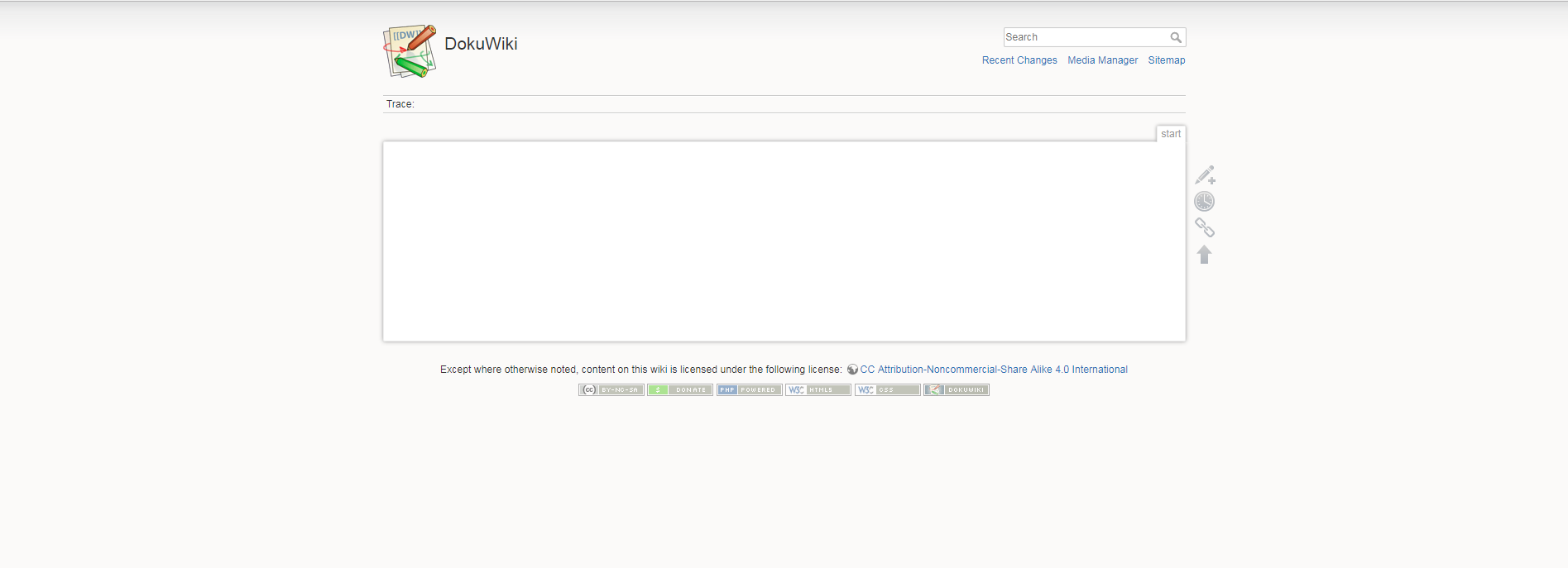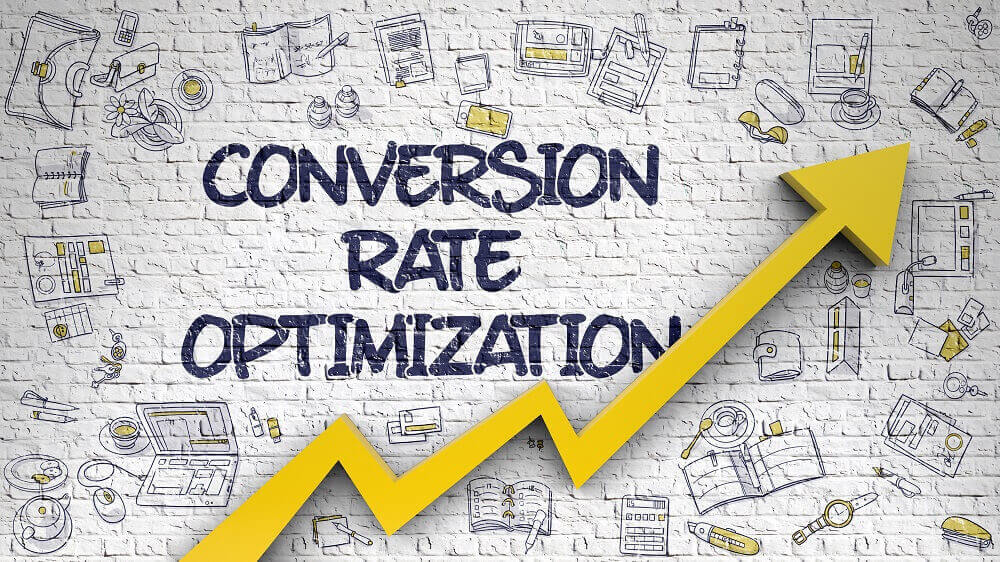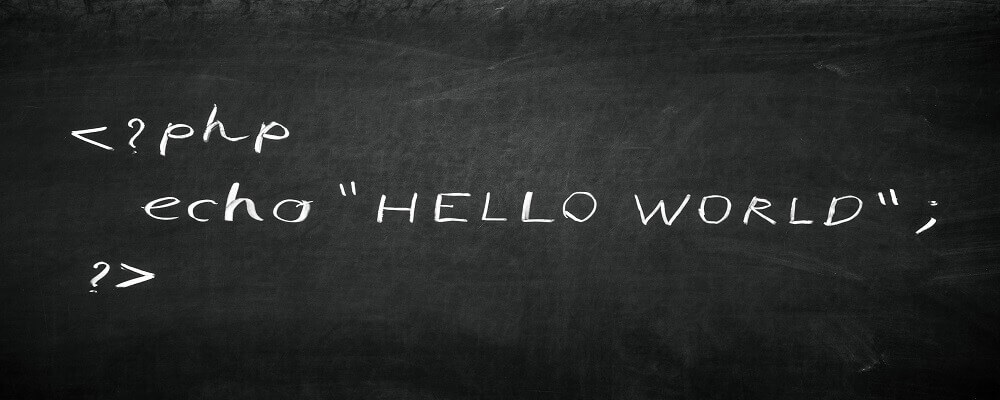Blog
Tags
How to choose a nice template for your website? Is a question that is sometimes asked via chat. In general it doesn't matter what way you create your website. Either you start from scratch and build your entire CSS yourself or you use a Content Management System with space to activate an existing template or theme. Themes and layouts can be purchased in a few ways. However we always recommend to check out what other people think and how the template is built. Also the latest updates are good to
Statistics of your website To keep track of the statistics of your website you can use a lot of options. We also have articles in our knowledge base for this if you want to use PIWIK for instance. However you also have a number of other tools you can use for this. It is however advisable to go for 1 option. As soon as you start using more of them your website will also suffer a setback in the performance of your hosting. Too many heavy javascript scripts such as statistics can cause a nice delay.
DokuWiki hostingAt MijnHostingPartner.nl we like to try out as many Content Management Systems as possible. This to give more advice to you the customer and to make sure that we are always up to date with the latest developments in the CMS area. Sometimesthese are complicated systems but sometimes they are not.DokuWiki hostingis a content management system that focuses on the creation of Wiki pages. This way you can easily create documentation pages for your application or website.What makes DokuWiki
AbanteCart Hosting You can create a webshop in a lot of different solutions. From the extension WooCommerce for WordPress or nopCommerce hosting. What we are going to talk about in this blog post is the Content Management System AbanteCart. This is a solution that can be chosen for both large companies or small businesses. Since the E commerce solution is free to use thanks to its open source license it can be installed by anyone without worries and additional costs. At MijnHostingPartner.nl you
Translating a website To translate a website you have a number of options these days. It is useful to offer your website in different languages for other countries and thus more audience. To translate your website you have a large number of free tools. If you want to have the translation done by a translator you can spend quite a bit of money. However you will have more assurance that your website will be properly translated. The choice also depends on whether you have a company website or an informal
Multiple domains for your website When you have 1 website that you want to offer in multiple countries or target groups then the decision is quickly made to register multiple domains for it. But is this wise? And how can you make sure you won't get into trouble because of this? That's what we are going to discuss in this blog to get the best out of it for your website.So you are done with your basic website and want to expand. For example you're going to take your website to multiple countries or
Grav CMS hosting At MijnHostingPartner.nl we make it a point to offer support for as many Content Management Systems as possible. Therefore we have experience with almost every average CMS how it works and how we can give tips and tricks for it. This makes it nice for you as a customer when your attention is drawn to a CMS you want to use. In our search for Content Management Systems this Saturday this brings us to Grav CMS hosting. This is a fairly recent CMS which distinguishes itself by using
How do you get your conversion rate up? In this blog post we're going to cover how to actually keep the well-deserved click towards your website. A visitor who performs a desired action on your hosting will generate a conversion. It is of course your goal to get your conversion as high as possible. But which tips can you use on your web hosting? Here are a few tips to help you with your conversion. Use catchy titles Various tests have shown that visitors often only read the headlines above the text
What should you consider when designing a website? In this blog post we are going to explain the basic steps of web design. What should you take into account and what kind of action list can you make? That's what we are going to cover in this blog post. Make a plan for your web design As also covered last week in our Saturday blog post you can use web design hosting which is fluid and can be done on any device. Make a plan for your website and its content. Only after this look at the design aspect