Regular updating of a website
We still see it on a daily basis as a website hosting party, websites that are not updated and therefore run into trouble in the long run. For the functioning and security of your website, it is imperative that you include regular rounds of updates in your schedule. In this blog post, we'll discuss some tips you can take to heart to keep your website secure, fast and functional for the long term.
Once a website is up and running on the internet, you may think you're done with it, but that's not the right approach. As a website administrator, you are responsible for keeping your website up to date, secure and reliable. So don't make the mistake of publishing it and then not taking care of it, because then all your work could be lost.
Content management systems and updates
Nowadays, a website is almost always created using a content management system. This is an efficient way to keep a website up to date and, more importantly, one that allows anyone to work on a website. Content management systems such as WordPress and Joomla are the most well-known names in this field and are used by many thousands of parties, organizations and individuals to create and manage a website. WordPress relies heavily on regular updates to function securely, as it often has many plug-ins and themes installed, all of which need to be kept up to date. As a result, a website built with WordPress can soon be dependent on a dozen or so parties all issuing updates independently of each other.
With the latest WordPress versions, it is also possible to enable automatic updates for your plug-ins, with the option to initiate a rollback to revert to an older version. We recommend that most users enable this feature for their plugins and also check whether this is a good choice for their theme. Updates for lighter plugins often do not cause any problems, heavier plugins like WooCommerce can suffer more from this automatic update failing. So always check that the automatic updates are still working properly once you have activated them. And make sure that you have activated the email notifications for this, and that these notifications also go to an email address that you keep.
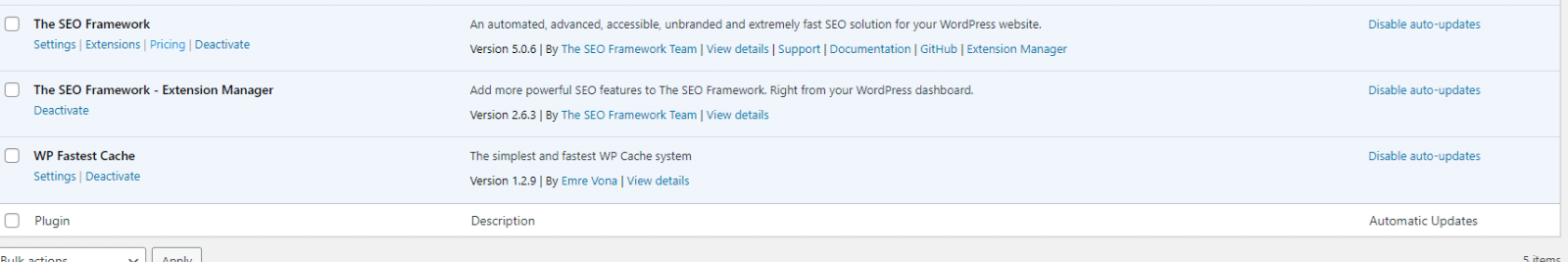
Perform a refresh round at least once a month
It is advisable to log into your website at least once a month and install some updates, as in most cases there are several updates available.
Not updating plugins, themes and the core WordPress version is 99% of the time the reason why a website is taken over by malicious people and should therefore be done regularly. This takes at most an hour of work per month if you update these regularly, and can therefore be easily scheduled for every website administrator. Also, make this a calendar entry so you don't forget.
In addition to updating the website, you should also keep an eye on PHP versions or ASP.NET / .NET updates
In addition to updating the website itself, it is also important to regularly check for updates to PHP or ASP.NET / .Net if you are using Umbraco, for example. With the latest, stable PHP and .NET versions, your website will be faster and safer to use. This is easy to update by logging into your customer panel at MijnHostingPartner.nl and upgrading the appropriate version. You can do this under My Products -> Website -> Extensions. This needs to be updated somewhat less regularly than the website itself and can therefore be checked quarterly, for example, to see if a newer version is available for it.
Clarify the backup process for yourself
Website management also involves regularly backing up your website, which you can do manually, set up a scheduled task for this or restore with a plug-in within your content management system. It is also important that you know how to restore the backup correctly. You can practise this for yourself so that you also know how to do this if necessary.
This way you are better prepared for possible failures and can switch over more quickly. Are you up to date with your website? Check it now!
