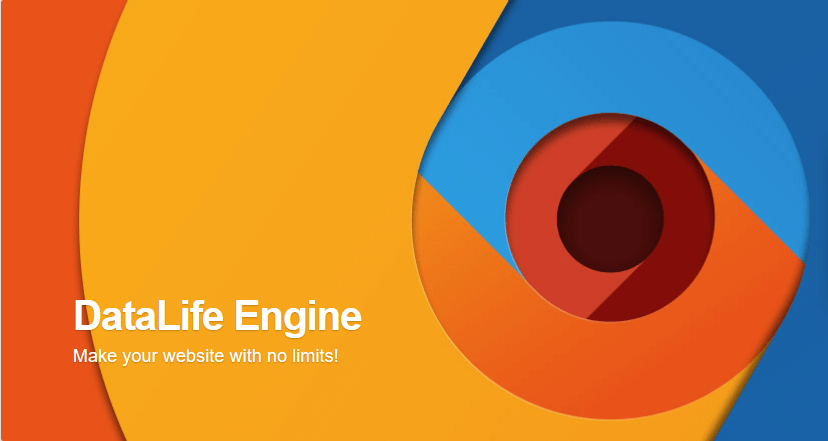DataLife Engine Hosting
DataLife Engine Hosting
A content management system is always useful if you want to put your website together quickly and well.We therefore always like to test as many of these systems as possible.For example, we recently came across a cms called DataLife Engine.
This is a content management system intended for creating news websites. It is therefore also suitable for creating a blog, so if you have a blog on your hosting it is highly recommended to look at DataLife Engine! There is also a nice layout on the CMS itself, it is clear and easy to use.
Installing DataLife Engine
Installing this cms is pretty much the same as any other content management system.You can first create a database in our Control Panel.Then you can create a database and a corresponding user.After that you can put downloaded files in the wwwroot folder and unzip them.Then you will see two folders called "Documentation" and "Upload".You can copy the contents of the folder "Upload" to the wwwroot folder.
If you now navigate to your website you will see the installation screen, this will check if the write permissions are enabled.After that you need to fill in your database details and create an Admin account.
The cms will be installed and you can start using the cms right away.The nice thing about this cms is that you can also register users with different roles.You can also use user authentication via social media. Besides all these useful features, this cms is also very fast so it runs quickly on your hosting.If you want to use DataLife Engine we recommend a Total package.
If you have any questions about this cms you can always see if there is a chat employee available.If there is no chat employee available you can always send a ticket to our helpdesk!