What is a WordPress plugin?
There are many different ways to achieve the same goal: create a website. However, most people will choose a system that is easy to use, can be installed with the click of a button, and can be expanded as needed with minimal effort and coding. WordPress remains the most widely used free software for these purposes. Let's look at a big part of why WordPress is so easy to use: the WordPress plugins.
WordPress has been around for 19 years now. What started as a way to start a blog has evolved into a complete website solution for many individuals and many businesses. Any website on the internet can be created with it, from a portfolio for your latest photographic work. To a complex web store with thousands of products. Much of this functionality is possible because the WordPress core can be extended with plug-ins. In this blog post, we will discuss how plug-ins work and how they can be used to customize your website. But also how you can use them safely.
Plug-ins in WordPress, how do they work?
Plug-ins are extensions to the WordPress core, that is, code that exists in addition to the mainWordPress hosting files themselves. Plug-ins are always installed in the WordPress wp-content folder, which is located in wwwroot and contains a separate folder where you can find all plug-ins. This way you can use them to further extend your website. Some plug-ins also work outside this folder, so make a note of it when a plug-in adds more folders or files. This way, you can identify this later and remove it if necessary when the plug-in is no longer needed.
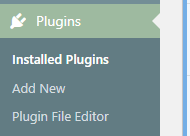
WordPress plug-ins can also be installed directly from the admin environment. Once you go to plug-ins in the left menu and open the plug-ins, you will see the option to install a new one. Many plug-ins are completely free, others often have a premium upgrade where you get access to more functions or advanced features for an x amount. There are also a number of plug-ins that can only be downloaded externally, via third parties. You can install them manually via FTP by putting the plugin files back into the wp-content -> plug-ins folder. It should then appear in the WordPress admin environment.
What plug-ins are available to you?
Plug-ins can add almost any functionality you want, a web store, contact form, caching and much more. Make a list of the things you want to see on your website. And if you can't get that done with WordPress alone, you can install a plug-in for that.
There's a huge selection of plug-ins out there. Decide for yourself what you want to add to your website. And then try to find a plug-in for it. Always search the WordPress library itself and pay attention to the following things before installing a plug-in:
- Whether the plug-in is kept up to date with regular updates.
- Has the plug-in been properly verified?
- Is the plug-in up to date with the latest technology?
- Is there support for the plug-in if there are problems?
This short checklist can be checked for each plug-in you want to install. This way, you can be sure that the plug-in is safe to use. Of course, there is always a possibility that a plug-in can cause harm. Therefore, make regular backups of your website, especially before installing a particular plug-in. Then you can always go back if needed.
How many plug-ins are there too many?
There are no numbers for this, of course, but always try to keep your plug-in list as short as possible. More plug-ins means more resources to load into each page of your site. This can lead to delays. Also, more plug-ins automatically mean more work, as they all need to be updated regularly. And there's a chance that not all plug-ins will work equally well together. Conflicts in this regard occur regularly and can cause problems on your website.
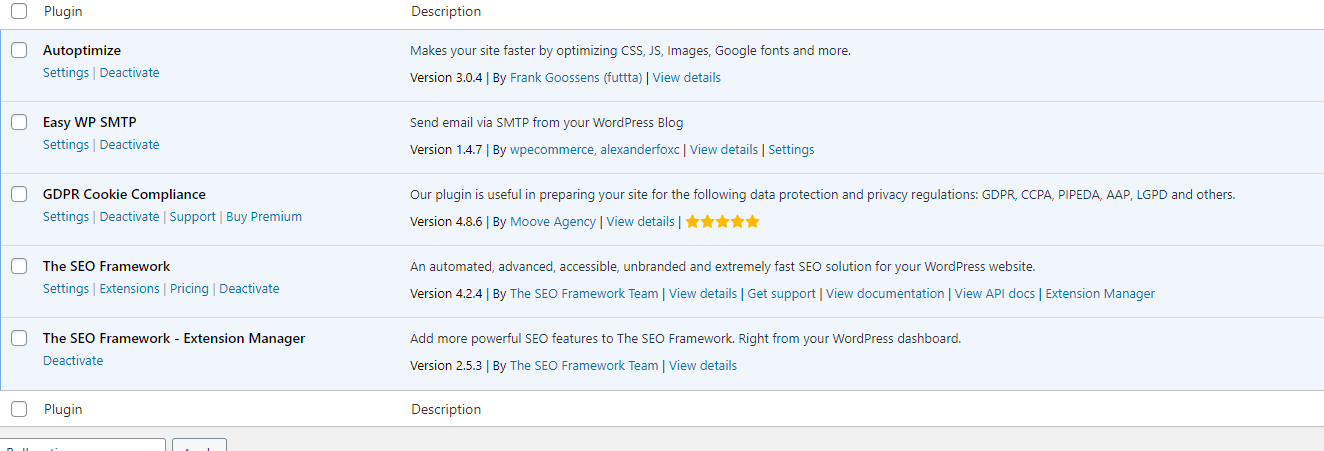
So, in general, keep about 5 plug-ins on your website. More than that and you increase the likelihood of conflicts or delays. More than 5 plug-ins is often a sign that the website is loaded with a lot of features. If you really need certain features, then it is often better to choose one theme rather than installing many plug-ins on top of it. A good theme can also provide a slider, a specific menu and more.
The 3 best free plugins for any WordPress website
3 Plug-ins we always recommend using depend on the type of website, of course. But the solid top 3 are the following plug-ins!
Autoptimize
Autoptimize is designed to make your website faster by compressing JavaScript and CSS and removing all unnecessary content. This will give you a speed boost in almost all cases. The plug-in is easy to manage, and you can clear the cache with the click of a button. In case of a major update or if you have just made a change to the frontend, this may be necessary. Autoptimize is also free to use.
The SEO Framework
This plug-in helps you with some tips and tricks for SEO or Google optimization, with these tips you can increase your chances of ranking with your posts and pages to bring traffic to them. Also read our previous blog post about SEO framework for more information.
GDPR Cookie Compliance
With this plugin, you can ensure that your website is AVG compliant. Once you use tracking software in the Netherlands, you need to report it and request permission. With similar plugins, you can make sure that your visitors know what you collect on your website and give their consent. This is a must for anyone using Google Analytics and Microsoft Clarity and placing ads on the site.
Security for your WordPress website
Keep your website secure by not only updating WordPress itself, but also making sure your plugins and themes are up to date. You can also take a look at our Managed WordPress Hosting packages. We will then take care of the technical work for you. You can find more tips and tricks in our extensive knowledge base, where we cover many topics that can help you.
