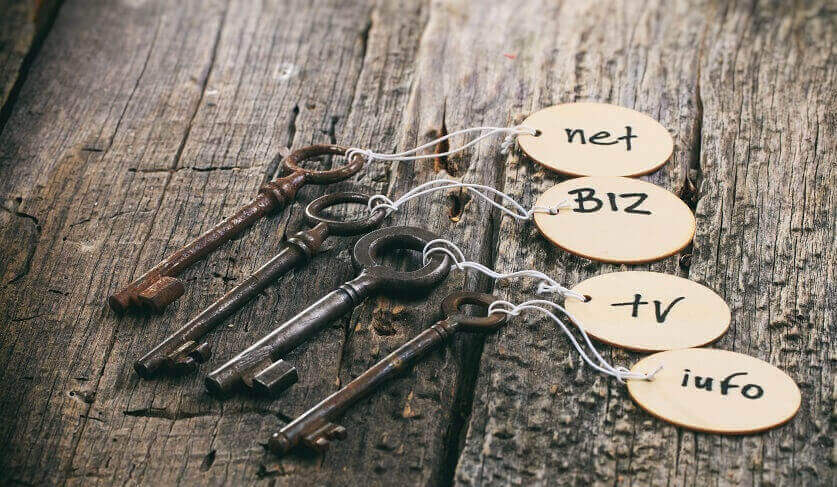Multiple languages on my website
If you have a website then it might be interesting to have multiple languages on it.You can do this by placing a button on your website or by purchasing several domain names.
There are many different ways to achieve this on your Hosting.We are going to go through some of these methods in this blog post.
Different domains
Perhaps one of the easiest methods to have your website in multiple languages is to purchase multiple domains for this.You can then use a .nl extension for Dutch visitors and .be for Belgian ones.
There are of course disadvantages to this, such as the extra costs for all the domain names you have to buy.For your search engine optimization (SEO) you also need to take this into account.
It may be that you need to adjust your keywords because in other languages they are not as relevant.You should also check in advance that these domains are not registered in other countries.
It would be a shame if the domain extension you want is already registered.
Subdomains
This is a method that is very similar to the several domains method only here you use subdomains.You do not need to buy extra domains but you can just use 1 domain for this.
The domains then look like for example nl.JeDomeinNaam.com.The advantage is that it is very cheap compared to multiple domain names.
A disadvantage is that for some visitors it is less clear which website they are on.Especially when you have a .nl extension this can be confusing for visitors.
Another alternative is to use subdirectories.Instead of .nl.JeDomeinNaam.com, you get JeDomeinNaam.com/nl.
This may be a bit more convenient for the visitor than using subdomains.The biggest advantage of this is that you have the Hosting guaranteed in one place.
A disadvantage is that it can affect the speed of your website.
Translate
Besides that it is important that you have multiple language options on your website it is also important that the translation is good.We do not recommend using Google Translate to translate your website.
This has to do with the fact that Google always translates everything literally word for word.It may be that in the other language is not correct at all.
If you have further questions about this, you can always check whether a chat employee is present.If no one is present you can always send a ticket to our helpdesk.