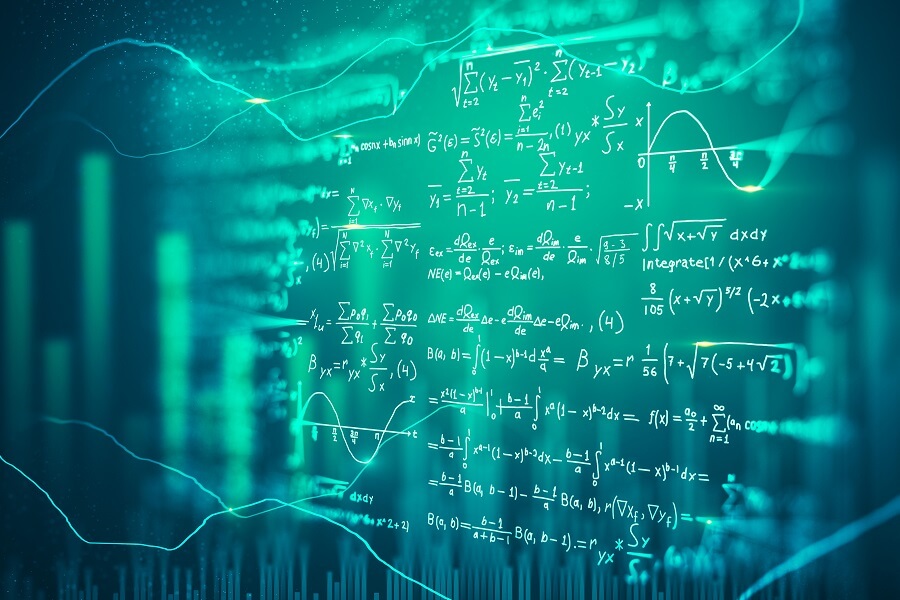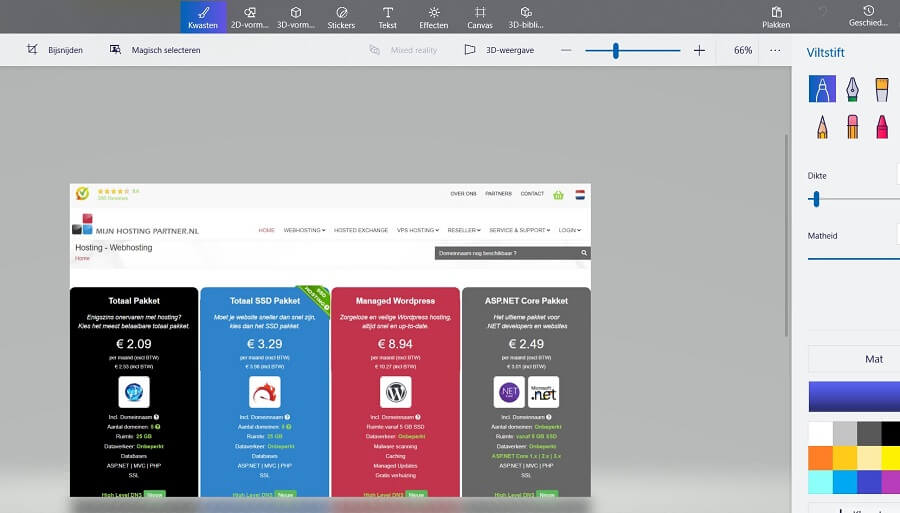Different types of hosting You have just registered a domain that you would like to use to build your own website. For this you need hosting and there are often many options. It can be difficult to make a choice here. You have normal hosting SSD hosting ASP.NET hosting reseller hosting WordPress hosting and VPS hosting. In this blog post we're going to go over exactly what all of this means so you can choose what suits you best. Normal hosting If you want a standard hobby website with a Content
WooCommerce for your website Anyone who has ever used WordPress Hosting is probably familiar with WooCommerce. WooCommerce is the most well-known Ecommerce platform for WordPress itself. As a new user you may wonder what exactly this means. In this blog post we will go through what WooCommerce exactly is and what you can do with it. What is e-commerce? Before you begin using WooCommerce it is important that you know exactly what Ecommerce entails. Ecommerce is similar to the word email and e-book
To make a website look good you need images. This can not only make a point clearer but also look more visually pleasing and result for a longer time on a page if used properly. In this blog post we will show you how to best use images for the web. There are a lot of advantages of using images on your website. And no doubt you will already be using them on your website. Whether this is a home-built website with a Bootstrap template a WordPress website or an Umbraco site. It doesn't matter if you
On Thursday 18 June the Netherlands registered the 6 millionth .nl domain name. This is a major milestone for our small country. It makes us the fifth largest country domain name in the world. During the Corona crisis the number of registrations rose faster than expected so we have reached this milestone of 6 million domain names earlier than expected according to Stichting Internet Domeinregistratie Nederland (SIDN). In the past few months no less than 250 thousand new .nl domain names have been
Everyone who uses hosting also has direct access to their own mailbox. For your business website the ability to send and receive mail is very important. You need to have access to your mail at all times to be able to help your customers as quickly as possible. In this blog post we will go through how you can best set up your mail for your business. create mail addresses Before you start setting up your own mail program you first need to create a mail address. You can do this in our control panel
When you get started with WordPress on your hosting you might run into error messages. An experienced user will probably know how to solve this. However if you are a novice user this can be a bit of a shock and you probably won't know why. In this blog post we're going to go over some common error messages in WordPress. Error establishing a database connection One of the most common error messages in WordPress is the message that the database cannot be connected to. Often this message comes up
A WordPress database is the heart of your website it contains all the changes pages blog posts and much more. As your website grows so will your database and with it your Hosting. Here is how best to keep it up to date. In this article we use some technical terms that are also explained earlier in our blog posts and in our knowledge base. Jump to the different topics in this blog post with the following table: Limit WordPress post revisions Keep track of comments and clean up SPAM Use the
If you have your own website or webshop then it is important that people can contact you easily. Your hosting should of course support this. Luckily MijnHostingPartner supports contact forms on your website. In this blog post we will discuss a number of forms for your WordPress website. WPForms We start with WPForms this is a plugin that makes it very easy to create a simple contact form. The first impression of this plug-in is already good. After you have downloaded and activated the plug-in you
If you use email hosting then you are probably familiar with the different mail protocols. You have pop imap smtp and exchange but what exactly does this mean? In this blogpost we are going to discuss what these protocols do and what the advantages and disadvantages are. POP POP stands for Post Office Protocol and it is a protocol that allows you to retrieve mail from the server. The protocol is so called because it is similar to going to the post office. You then go to the post office and request
- 1
- 2
- 3
- 4
- 5
- 6
- 7
- 8
- 9
- 10
- 11
- 12
- 13
- 14
- 15
- 16
- 17
- 18
- 19
- 20
- 21
- 22
- 23
- 24
- 25
- 26
- 27
- 28
- 29
- 30
- 31
- 32
- 33
- 34
- 35
- 36
- 37
- 38
- 39
- 40
- 41
- 42
- 43
- 44
- 45
- 46
- 47
- 48
- 49
- 50
- 51
- 52
- 53
- 54
- 55
- 56
- 57
- 58
- 59
- 60
- 61
- 62
- 63
- 64
- 65
- 66
- 67
- 68
- 69
- 70
- 71
- 72
- 73
- 74
- 75
- 76
- 77
- 78
- 79
- 80
- 81
- 82
- 83
- 84
- 85
- 86
- 87
- 88
- 89
- 90
- 91
- 92
- 93
- 94
- 95
- 96
- 97
- 98
- 99
- 100
- 101
- 102
- 103
- 104
- 105
- 106
- 107
- 108
- 109
- 110
- 111
- 112
- 113
- 114
- 115
- 116
- 117
- 118
- 119
- 120
- 121
- 122
- 123
- 124
- 125
- 126
- 127
- 128
- 129
- 130
- 131
- 132
- 133
- 134
- 135
- 136
- 137
- 138
- 139
- 140